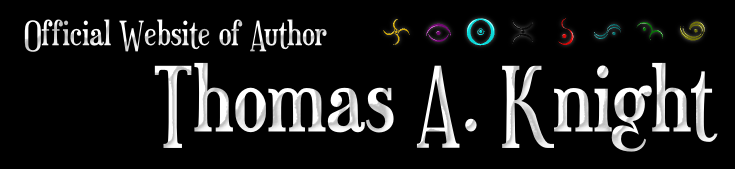Tips and Tricks: Document Formatting
2011-Oct-14 -> from the free-advice-take-it-or-leave-it departmentWriting a book is hard. I've said it before, on a number of occasions, but it can't be stated enough. I began my journey less than a year ago when I entered NaNoWriMo and had no idea what I was doing. Since then, I've learned so much that if I take in anything else, my head might actually burst.
So here's what I'm going to do. To avoid the aforementioned bursting of the head (and what would likely be a big mess to clean up) I'm going to brain-dump some of the things I've learned here for everyone to see. Take what you want, leave the rest.
On to the formatting...
I'll start with one of the most frequently asked questions of me: "How should I format my document when writing my book?"
This is a simple discussion about standardizing what you write so that later on down the road, when you go to submit it somewhere, it will make your life a whole lot easier.
Software
The first favor you can do yourself, is use proper word processing software. Notepad, Wordpad, and any other basic text editor is not a word processor, and will make your life hell later on when you want to submit your work pretty much anywhere. From my experience, almost all places taking submissions want your work in MS Word .DOC format. Some accept .docx and some other formats, but the lion's share of them will only accept in .DOC format.
If you can't afford one of the big packages (Microsoft Word or Office), don't fret. And for the love of all that is good and precious in this world DO NOT download a pirated copy. There are options available. OpenOffice.org and LibreOffice are both full-featured word processors that can export as a .DOC file that will work perfectly in MS Office. These two software packages are free of charge, and work just as well as Microsoft Office. I personally use LibreOffice for all of my work.
Paragraph and Page Styles
This is a point I can't stress enough. If you don't know how to properly use paragraph and page styles, you need to learn. These will make your life so much easier when it comes to reformatting your work. Every major word processing package supports these, and they all pretty much have the same basic features, which is all you really need. Fonts, spacing, borders, page numbers, margins, and even chapter headings can all be taken care of in paragraph and page styles. Use them. You wont regret it.
Keep it simple
When writing your first draft of any work, do not do anything fancy with your formatting. Chapter headings, title pages, and all that fancy stuff can be added in later on when you've finished polishing your manuscript. If you try to add fancy chapter headings at the beginning, you will only cause yourself a world of pain when it comes to formatting later on. Simple is better.
Fonts and Sizes
From my experience, use a very basic 12pt serif font for your text body. Times New Roman is a very popular choice, and is legible on almost everyone's computer. Keep in mind that people reading your work will be able to scale it as big or as small as they want. So don't stress about the size. Ideally, the size should be something that it comfortable for you to work with. If you use Paragraph styles (which you should) just set the font on the "Default" or "Text Body" paragraph style, and make sure that everything you write is in that paragraph style.
Indents and Spacing
All spacing (above/below paragraphs, around chapter headings, scene breaks, etc.) should be handled in your paragraph styles. Do not, under any circumstances, use hard returns to space things out. This makes life hell later on when the document needs to be re-formatted.
Indents also get handled in paragraph styles. Again, do not use hard tabs (pressing the TAB key) to indent your first line.
Font styles and effects
Bold, underlined, strikeout, and any other fancy effects are almost never used in novels. I would avoid them unless you have a really good reason to use them. Any time you need to provide emphasis, italicized text can be used.
Italics are the only think in which I wouldn't use a paragraph style for unless you are italicizing the entire paragraph for a specific reason (such as a letter within the book, or a journal entry). Normal italics can be added with the italics button in your word processor, most of which also support ctrl+i as a shortcut.
Margins
Page margins always seem to confuse people. These should be set only in the page style, and then the page style applied to the page. That way, if they need to be changed, you simply modify the page style, and it blankets the whole document.
The Rest...
There are probably a thousand different settings and features in today's word processing applications. Thing is, many of these features and options are either style choices or are there for specific purposes and should not be used for general purpose writing.
When formatting your draft documents, stick to the basics. Normal fonts, simple headers, all held in paragraph and page styles. Doing this will make the formatting task down the road much faster and easier, especially if you are planning to self-publish. Good luck, and keep writing!
Thanks for reading!
I'm always interested in hearing what you have to say. Contact Me, I'd love to hear from you.
Don't forget to join in on the conversation in the comments section below.
0 Comment:
No Comments.
Back To Top