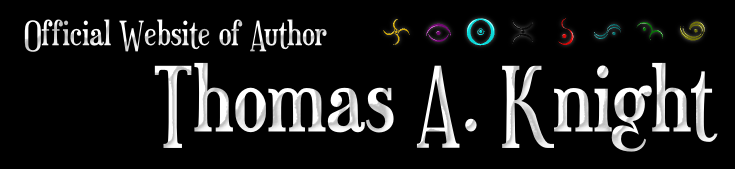Installing Linux Mint 12
2012-Apr-16 -> from the trying-something-new departmentY'all should know by now that I'm a Linux user. I write in Linux, I game in Linux, heck, my house has been Microsoft-free for about three years and I've never looked back. (The only exception being my day-job laptop. I'm stuck with Windows there.) The only thing that really bugs me about Linux is the uncertainty of upgrades.
I've been using Linux Mint for a while now. Since version 8, I believe, when I changed over from Ubuntu. I find Linux Mint more user friendly than just straight Ubuntu and this is important. I'm a very plug-and-play kind of person. I don't want to sit around installing drivers and slogging away at software installs. I want to plug it in, turn it on, and have it work. When I installed Linux Mint 8 for the first time, it did just that.
Change is inevitable. It's a fact of life in the tech industry, and so each time a new version of Linux Mint is released, I try it out. Well, when I installed Linux Mint 11, I was disappointed. Something happened between version 10 and 11 that caused a very odd, very annoying bug with the window manager. I'm not sure if anyone else saw this bug, but it drove me up the wall. Suddenly, a system that was working and stable became a system that was annoying and often cumbersome to work on. This was not my Linux.
So of course, when 12 came out, I hesitated. I'd learned to live with the annoying window manager bug, and now I was presented with a new version, with possibly a new set of bugs. I'd have to learn to live with it all over again.
I finally built up the courage (and got annoyed enough with 11) to download and install version 12, and here's my experience. The download went smoothly and completed in exactly the amount of time you would expect a 1GB file to take. (I set it to download overnight.) I always install my Linux system from a USB stick. It's faster than a CD or DVD by a long shot. I can have a Linux system installed and working in under a half hour using this method.
There was one catch. I put the image on my USB stick using the system disk creator like I always do and rebooted. And got an error.
Not good.
An hour, and a struggle with various tools and methods and several google searches later, and I find out that the error is due to a slight change in the ISO format for version 12. If I boot from the stick and just type "live" and hit enter when the error appears, the system boots.
Okay, so I'm off and running. I had the system installed in under 30 minutes, and what's this I see? A new interface. I knew there was something new coming. Loads of people in the Linux community have been up in arms about a new window manager. I was used to the Mint 11 system, but 12 is all shiny stuff.
Unity. The new default window manager in Mint 12 is Unity.
I read a lot of news. I've heard about it, seen screen shots, and read enough to know that this system is one of the most controversial systems to hit Linux in all its years. Why?
Because it's different, is the best reason I can muster.
One week in, and I'm not bothered by it. There's a learning curve for sure, but if you're patient, you'll find there is definitely something to this system. It's pretty and runs nice and fast on my three-and-a-half-year-old system. It's functional too. I have an easy time finding what I'm looking for and it strikes me as a great system for a beginning user. Of course, I'm far from a beginning user, and maybe that's the community's problem with it too? I don't know.
I have two real gripes, neither of which are show-stoppers. First, I have not yet found a way to set up a screen saver. This isn't a big deal, but would be nice to have. I probably just need to install a certain package. Second, I haven't found a way to customize the main menu, or setup shortcuts on the taskbars. This is important to me. I want to be able to get to my frequently used applications fast, and this means having them within one click.
All told, neither of these issues will stop me from using it. Linux Mint 12 is otherwise a good, stable system that any user can enjoy. Now back to my writing, so I can get a move on with Legacy, and if you're looking for something to read this week, you can check out The Time Weaver. Written, edited, illustrated, formatted and published entirely in Linux with open source technologies. It's pulling in some great reviews!
Update (2012-04-17): Okay, my bad. As the *cough* helpful commenter "fail" pointed out, Linux Mint 12 does not have Unity. It is Gnome 3. Thanks for pointing out my mistake in a constructive and considerate way.
Thanks for reading!
I'm always interested in hearing what you have to say. Contact Me, I'd love to hear from you.
Don't forget to join in on the conversation in the comments section below.
6 Comments:
Unity in mint? Their whole MO is NOT Unity, they are major backers of Mate and Cinnamon which, forking gnome 2, and Cinnamon an adaptation of Gnome 3 itself to make a usable traditional desktop with the fluff of Gnome 3.
Unity.. tut.
.. mumbles somethinng about Ubuntu users.
Apart from getting the name of the desktop wrong your post is perfectly readable and gets your message across.
I have tried a number of distributions out over the years and generally I settle for the one I like for a year or so and then move on if I find something that suits me better.
I tried Ubuntu 11 recently on my Samsung laptop and I don't think Unity is right for a laptop. (However I can see how it would be good on a tablet/netbook).
I currently run Mint 12 on the Samsung laptop and I had a bit of a problem with Grub to start off with but once I got past that it ran ok. The new desktop for Mint didn't really work well for me. All the graphics were juddery but I think the laptop itself may have been to blame with regards to graphics capabilities.
I therefore reverted to the MATE desktop which I really like. The fact that you can put panels at the top, bottom, left and right works well. There is an issue if you change the background colour on the panels whereby they seem to disappear.
On my netbook I had been running Ubuntu 10 for a long while and to be honest it was good. Boot up time was speedy, look and feel was common as I have been using Gnome for a number of years. Common set of applications that I have been using for a while.
However.... As Ubuntu 10 is getting on a bit I decided to go for a change. I had seen Unity on my laptop and I'm not convinced by it so I went for Fedora running the Gnome 3 shell. Now people complain that it is not intuitive and that it isn't very customisable but for a netbook I think customisation isn't that important.
As for intuitive I fail to see what isn't intuitive about clicking an activities menu and then seeing the option for windows or applications. Windows show your open windows and applications gives a gridview of your applications split into categories.
Ok there is the whole minimise/maximise thing but on a 10 inch netbook you will probably run each application maximised all the time anyway and flick between them.
I'm going to stick with Fedora on the netbook I think but Linux Mint 12 is certainly running well on my laptop.
Paleoflatus: Glad you found some good in it. The greatest thing about Linux is that there are choices.
Manic Miner: Thanks for backing me up. I had planned on posting a correction last night, but I didn't get the chance. I usually try to research my posts quite well. Sadly, this one was written off-the-cuff. Lesson learned. :)
Back To Top